Full up to date manual (for users and developpers) : https://orix-software.github.io/
Full manual here (not updated) : Orix/Twilighte Manual (orix-software.github.io)
For Loader, here is the documentation : https://raw.githubusercontent.com/orix-software/systemd/master/doc/pdf/systemd.pdf
It only works with Oric atmos or Oric-1 with a 6502. See videos below or on this youtube channel : https://www.youtube.com/channel/UC19I95o-bSklE5KRf31bfqw
This card almost work with a 65C816 but for instance, sdcard loading is not enough reliable.
It does not replace a microdisc, or cumulus. It loads tape file and others binaries. In the future,sedoric programs could be loaded from sdcard, but it’s not coded yet. Some software can starts without microdisc : Defence-force demos, Blake’s7, Osid music, Ripped demo
Enhanced Atmos/Oric-1
| Start Oric-1 .tap file (sdcard/usbkey) | use loader (funct+L) basic10 or basic10 -g | |
| Start Atmos .tap file (sdcard/usbkey) | use loader (funct+L) basic11 or basic11 -g | |
| Start some .tap working only when microdisc is connected (Ripped, Osid etc) | use loader (funct+L) basic11 or basic11 -g | |
| Starts Tape file on pravetz rom | use loader (funct+L) start with ROM menu | |
| csave/cload working on atmos, pravetz, Oric-1 rom | ||
| gui (loader) to launch games, tools, musique, demo for Atmos | use loader (funct+L) | |
| Launch any 16KB rom from loader | use loader (funct+L) : rom part | |
| Launch .dsk (ftdos/jasmin file) | Use ftdos command (not released yet) : beta | |
| Displays system information | use Twilighte setup (funct+T) |
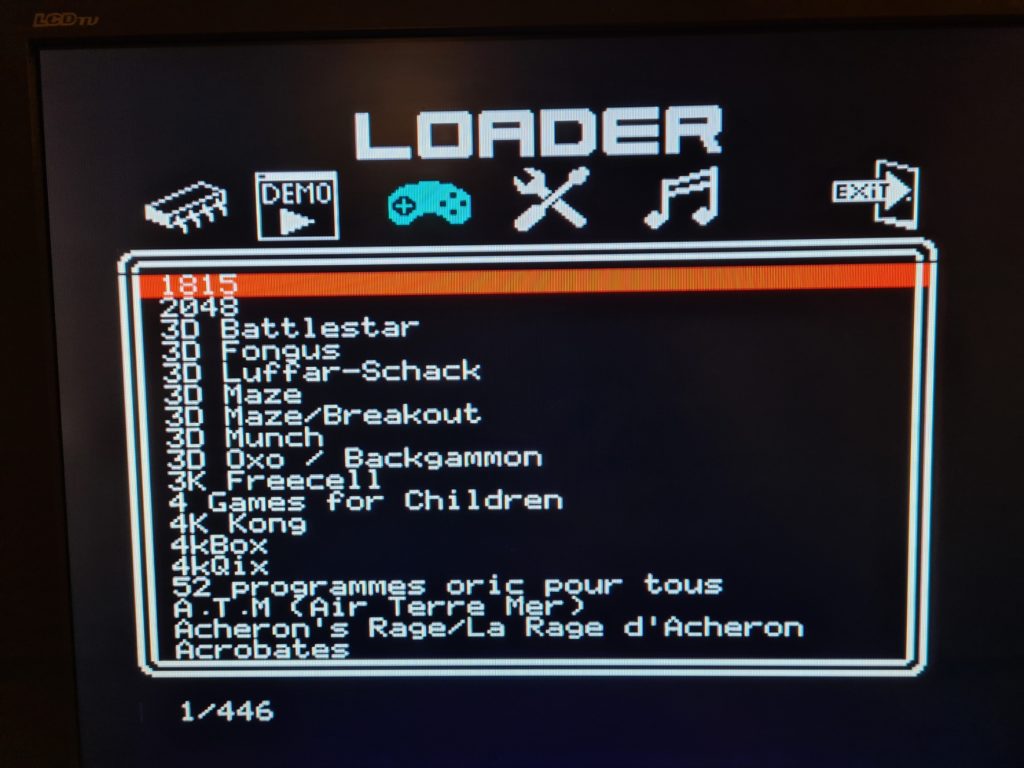
Current version of Orix software.
If there is any problem, this list above shows all version required to have all part working
- Systemd v2022.1.3
- Kernel v2022.1
- Shell v2022.1.1
Features
- .tap file fast loading (with multitap files)
- Joysticks support for a lot of games on atmos mode and Oric-1 rom
- the hobbit, defence-force (and others games) works without any patch for loading
- in system : kernel update, roms and ram update (with orixcfg binary)
- 2 DB9 Joysticks (atari)
- 512KB of EEPROM (banking mode)
- 512KB of RAM (banking mode)
- read from sdcard or usb drive (mass storage)
- ram saved with a battery
- drag and drop from the PC to the oric : It will be available on the oric (with WIFI connexion) : It requires extra hardware with a raspberry pi zero
- fast loading : 46KB per second. A game require less than one second to load and start
Atmos mode and oric-1 mode
- Read/write from sdcard/usb key (/home/basic11 folder)
- start almost all .tap games without any patch
- start original ROM (loading/saving with real hardware tape : funct + L)
- menu to start easily tape files (basic11 -g or funct + G)
- Joystick mapping without any patch for many games
Contents
- Expansion board with reset button (and connector to connect Jasmin or vocal synthesizer for example), please check compatibility below
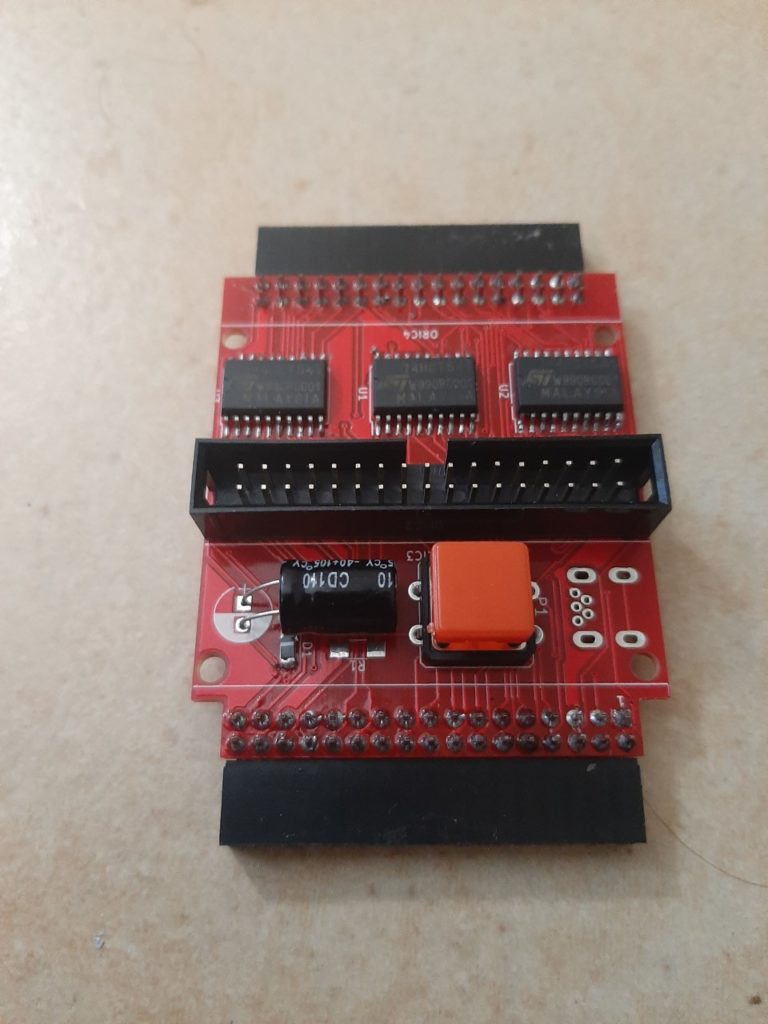
- Twilighte board
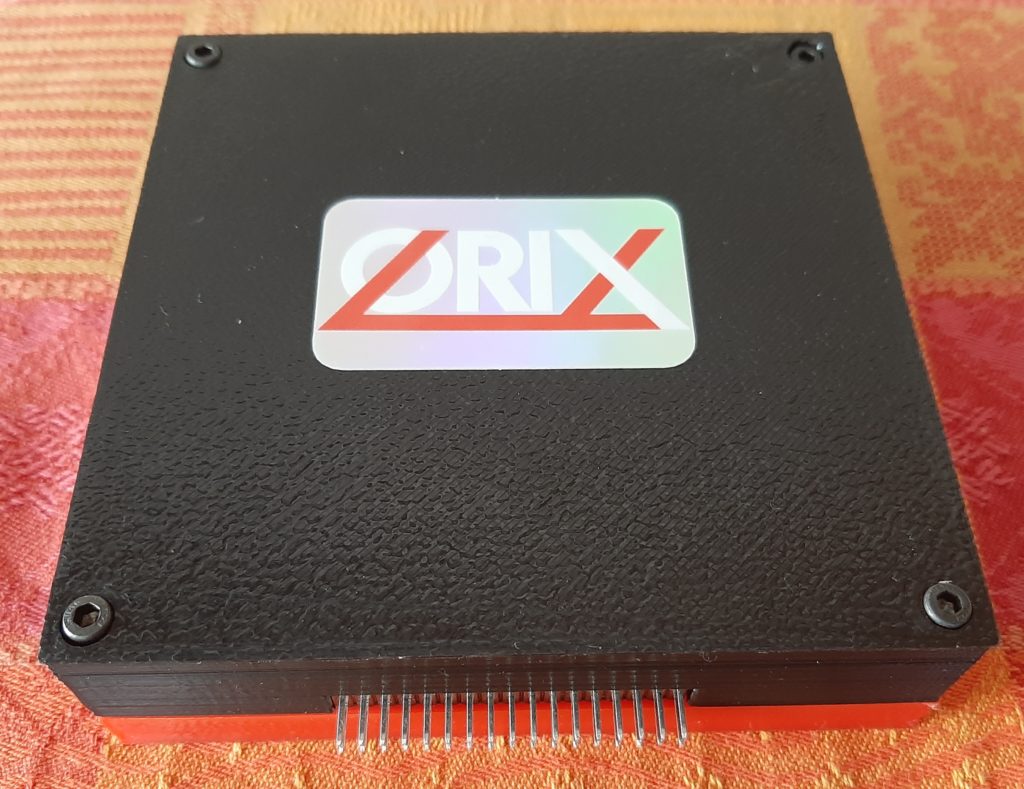
Hardware not included
- sdcard
- joysticks
- usb to DB9 converter for joysticks
- storage usb key
Minimum hardware requirement.
- Oric-1 or Atmos with a 6502 CPU
- FAT32 sdcard (Max 32GB). Tested with a Samsung 32GB evo for example.
- PSU used : 9V/2A
Extra hardware to have
- Fat32 storage usb key : Atmos ROM with this device is available but this ROM is not inserted in the default set of ROM. If you want it, contact me.
- DB9 atari joysticks : Theses joysticks port works with atari joystick pinout. Oricium (Orix version) works with this joystick
- usb joysticks to DB9 converter. Used for tests : TOM2 hardware and Wireless Logitech Gamepad F710
- usb mouse : driver is not written yet.
Compatibility
- The card does not work with a 65C02 yet (only sdcard reader issue)
- The card works with 65C816 but it could have somes issues on some oric
- The card does not work with Microdisc, Cumana, Erebus or others expansions which replaces the internal ROM. But works with Cumulus
- Ribbon cable is not supported (not tested), but it could
Get started
Insert a sdcard in the Twilighte card. The sdcard must be in FAT32 format. The sdcard chip can’t handle sdcard greater than 32GB.
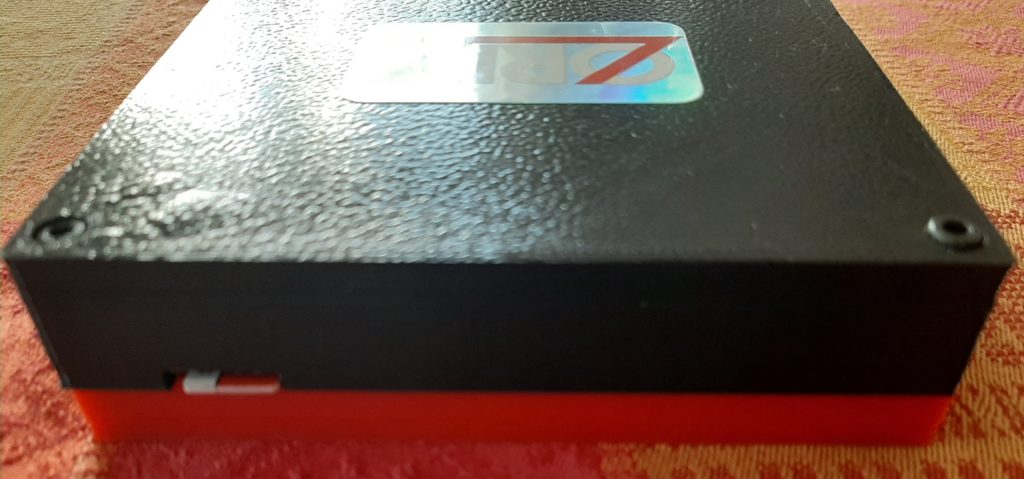
Get a sdcard, and download sdcard archive : http://repo.orix.oric.org/dists/official/tgz/6502/ . It contains all programs in the repo folder (as orixcfg etc). Uncompress sdcard.tgz on sdcard.
Insert card into Oric expansion port.

Power on the oric. That screen should display prompt.
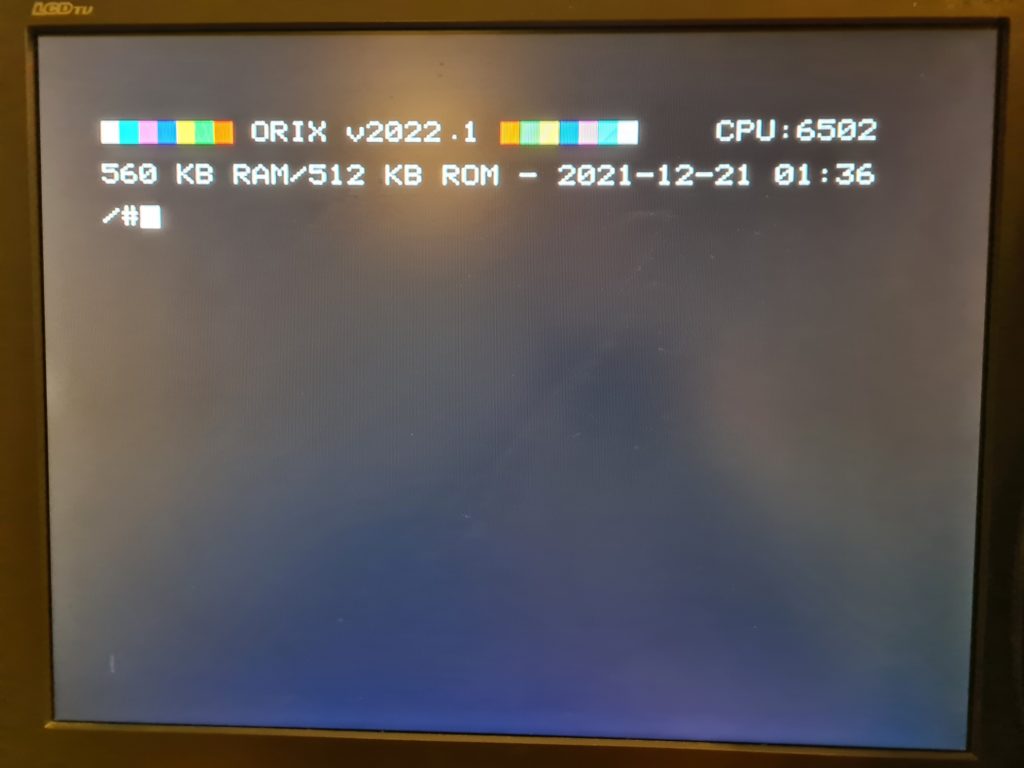
First launch
# cd bin
# lsYou will see default binaries, you can launch a binary.
You can type ‘bank‘ and you will see availables banks. You can also type “bank -b5″ to see shell command
Joysticks
You can plug DB9 joypad/joysticks (Atari). Two joysticks can be connected or two db9 mouse if you can find theses mouses (it’s not serial mouse). theses mouses used on Amiga or Atari. The software is not handled for mouse. AMX mouse from CPC is working.
Software is not handled for joysticks part in native mode (except Oricium, stormlord) . Vut many games with basic11 command are available with joysticks). With some extension as TOM2 hardware, you can plug usb joysticks into these 2 ports.

Usb port
Usb port can manage usb key (FAT32, max 32GB). It can also manage standard usb mouse, usb joystick or usb keyboard. No software is written yet.
Reset button
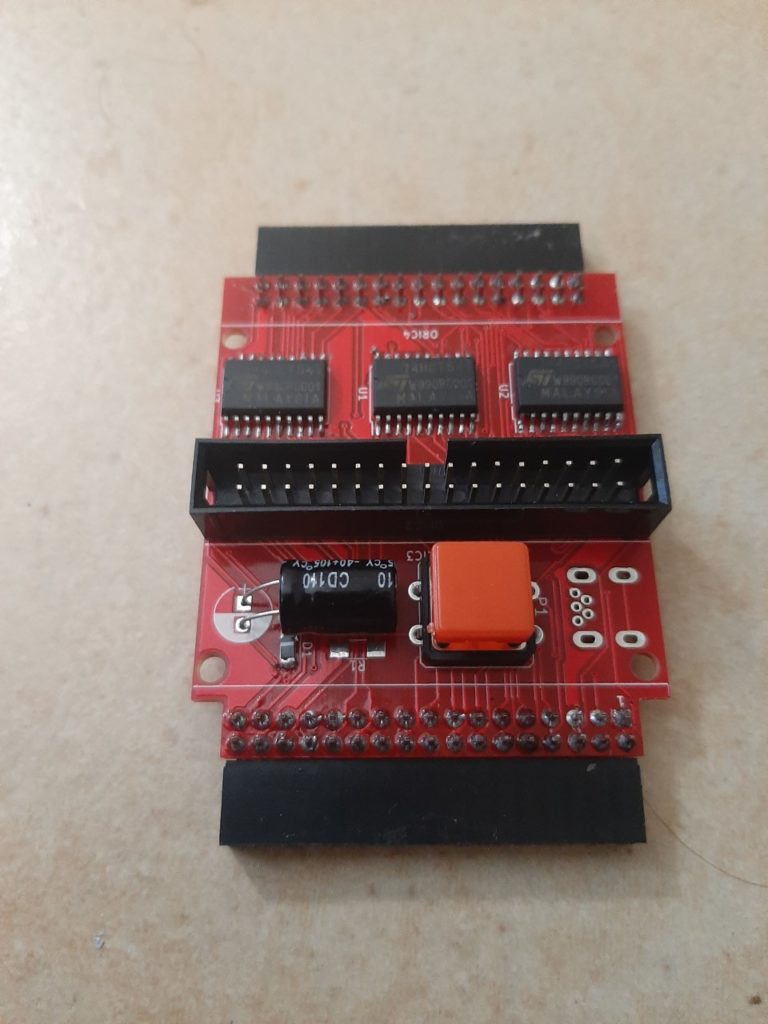
Some videos (available features)
Tape file loading and reset.
ls and wildcard
Help command (and parameters to list commands from banks)
Oricium with joypad
Kernel update from command line
See orixcfg command
Loading tapes
See basic11 command
Plays Oric games with joystick without any game modification
See basic11 command
Playing video works both on telestrat and atmos
Get data from PC
Write data on the oric and get data on PC
Osid music
Costs
- if you want one contact me : jede_at_oric_org.
- 105 euros without shipping costs.
- The shipping costs are :
- 6,40 euros for France
- 11,50 euros for Greece
- 25,50 euros for Australia
- 12,50 euros for Netherlands
- 12,90 euros for Bulgaria
- 16,45 euros for UK
- 13,45 euros for Spain
FAQ
- Which is the default mass storage for the board ? By default, card are sent with a sdcard default device (set in the kernel). In v2020.4 version of shell and kernel, you will be able to swap with a command line to default device (usb mass storage device or sdcard). In repository http://repo.orix.oric.org/dists/official/tgz/6502/, we will provide kernel with usb by default in the future (and in carts.tgz)
- Which command i should use carefully ? orixcfg must be used carefully when you use set 4 and flag -r flag because it programs kernel and shell. If you program this set and this flag with a wrong file, you won’t be able to start the card.
- where can i download programs ? You can have a look to http://repo.orix.oric.org/dists/official/tgz/6502/ There is also a alpha folder, but it’s program under development and it should be avoided unless if you want to test it
Hardware trouble shooting
sdcard can’t be mounted
- check if sdcard is inserted correctly
card does not work on my Oric
- We discovered some compatibily issues with some Oric (see : Oric Hardware issues section of this page)
