Kernel
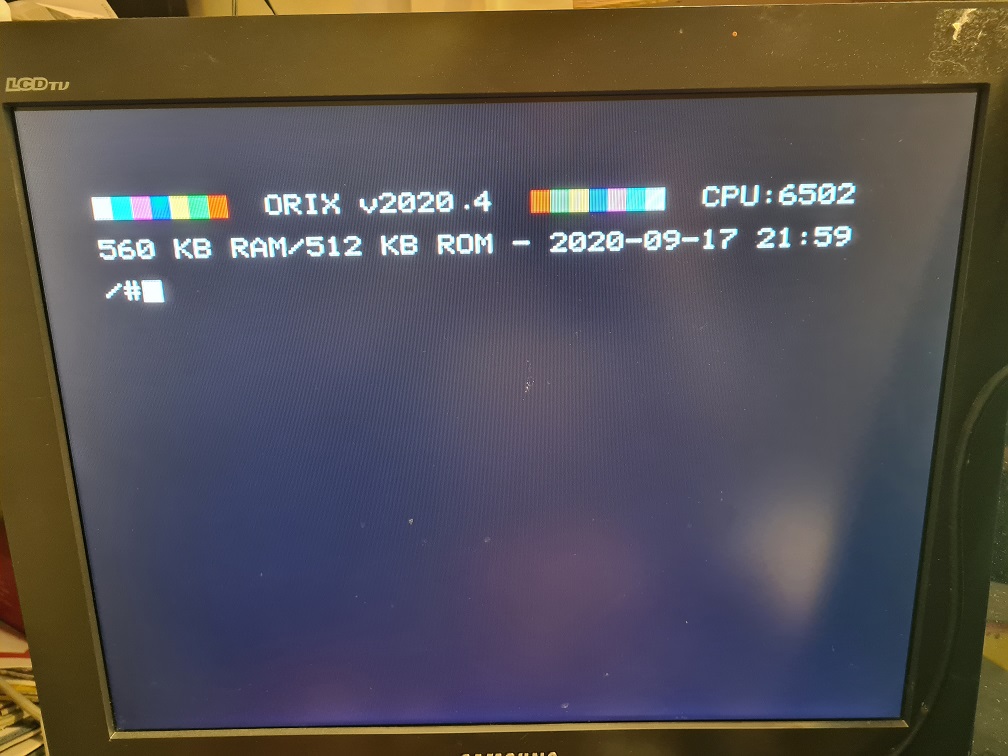
- Displays change at boot : it displays now right memory (rom and eeprom)
- Fix a bug : when we type 4 times a command which does not exists, we reached max malloc, and kernel refuses to start any others process
- Now kernel can swap from sdcard to usbkey (see twil and mount command)
- Fix two bugs in XFREE primitive
Shell
- cd : fix a bug when we are in / and we do cd ..
- twil : 2 new parameters -d and -u (twil -u swap to usbkey device, twil -d swap to sdcard device)
- man page added for twil
- mount command added
- mount displays now where root is mounted.
- touch command added (‘touch myfolder’ works but not touch /ddf/ddd)
- mkdir command added (‘mkdir myfolder’ works but not mkdir /ddf/ddd)
- bank and basic11 command send controler mode in $99 (zp) to the ROM
- bank now does not displays signature with ula attributes
- bank displays bank list signature shorter (‘bank’ string is removed from each line
- cp and mv are disabled because it’s not working
- ps is fixed for id of the process
- basic11 default rom is replaced to game Rom in order to have more software compatibility. That is why bank 6 displays wrong signature.
Oricium
- Release Oricium for orix kernel (native mode).
- add joysticks supports except second button
- Dirty joysticks management (code could manage joysticks smoother)
Stormlord
- joysticks support (but only one port is managed : if joystick does not work, change joystick port)
Links
Use usb connection with PC check this link
How to upgrade
- get http://repo.orix.oric.org/dists/official/tgz/6502/carts.tgz
- unzip it on sdcard
- move var/share/carts/2020.4/*.r64 to /
- If you want to use sdcard default device, Place to the root of the sdcard : kernelsd.r64
- type : orixcfg -r -s 4 /kernelsd.r64
- type Y
- Wait, Oric will reboot
- get sdcard.tgz (see doc here : http://orix.oric.org/sdcard-tgz/) unzip it
